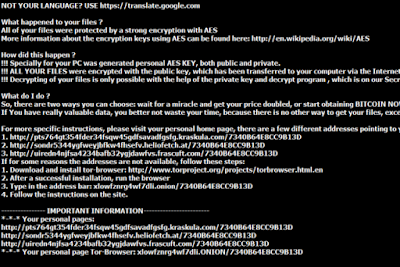
RZA4096 is a new variant of the infamous file encrypting virus – RSA4096. Same as other ransomware, It is also disseminated via spam email attachments and Trojan. Most of users got attacked by RZA4096 virus when opening attached files downloaded from spam emails, which pretend to be payment notification, invoice, or other important material associated with online shopping. At the moment RZA4096 is activated on your computer, a disaster has come to you. It execute commands to encrypt all your personal files with .crypt or other extensions and then you cannot open any of them at all. There will be a file such as !Recovery_.htm or !Recover_.txt generated on each folder of you files to tell you what has happened to your files and how can you recover the files. Here are the messages from RZA4096 ransomware:
@@@@@@@ NOT YOUR LANGUAGE? USE https://translate.google.com
@@@@@@@ What happened to your files ?
@@@@@@@ All of your files were protected by a strong encryption with RZA4096
@@@@@@@ More information about the en-Xryption keys using RZA4096 can be found here: http://en.wikipedia.org/wiki/RSA_(cryptosystem)
@@@@@@@ How did this happen ?
@@@@@@@ !!! Specially for your PC was generated personal RZA4096 Key , both publik and private.
@@@@@@@ !!! ALL YOUR FILES were en-Xrypted with the publik key, which has been transferred to your computer via the Internet.
@@@@@@@ !!! Decrypting of your files is only possible with the help of the privatt key and de-crypt program , which is on our Secret Server
@@@@@@@ What do I do ?
@@@@@@@ So , there are two ways you can choose: wait for a miracle and get your price doubled, or start obtaining BITCOIN NOW! , and restore your data easy way
@@@@@@@ If You have really valuable data, you better not waste your time, because there is no other way to get your files, except make a payment
Your personal ID: XXXXXXXXXX
For more specific instructions, please visit your personal home page, there are a few different addresses pointing to your page below:
1 – http://6oxs5abbmzqvaa2a.onion.to
2 – http://6oxs5abbmzqvaa2a.onion.cab
3 – http://6oxs5abbmzqvaa2a.onion.city
If for some reasons the addresses are not available, follow these steps:
1 – Download and install tor-browser: http://www.torproject.org/projects/torbrowser.html.en
2 – After a successful installation, run the browser
3 – Type in the address bar – http://6oxs5abbmzqvaa2a.onion
4 – Follow the instructions on the site
If this is your current situation, then your PC has most likely been infected by the the RZA4096 File Encryption Ransomware ransomware. Ransomware viruses are particularly nasty type of malicious software, that, once inside your system, will render all your files unusable. The hackers want you to believe that the only way in which you could get your files back is that you pay the demanded ransom. Note that your files didn’t actually become damaged. In fact, they first got copied and then deleted. The copies are perfectly intact and are the same as the originals except for one major difference. They are all inaccessible to you because they got encrypted. What this means is that unless you have a certain code, computer can’t read them – you won’t be able to open your own files.
Know that, once all your files get encrypted, even if you manage to remove the ransomware, this will not fix them!
When the process of encryption is over, you will receive the message, that tells you to pay a ransom if you want that code. You may also be told that if you do not pay right away, the amount of money demanded will double and even triple. This is all done in order to make you panic and pay the ransom before you even got time to think. We advise against going for it. There may be other possible ways out of this mess, that you should first try out, before giving money to criminals. Besides, paying the ransom is not guaranteed to bring you the code, since nothing obliges the hacker to send it to you. You may simply throw away your money, without gaining anything in return.
Instead of doing this, you may try out our the RZA4096 File Encryption Ransomware removal guide located below this article. So far, it has been fairly successful with removing the nasty virus and . may even help you restore your files! However, know that since ransomware viruses are some of the nastiest out there, even our guide may not be enough to restore them all. This is because with every new generation of ransomware programs, they get smarter and more advanced. Their codes get more complicated and deciphering those codes is not an easy task even for specialized programs. Anyway, it won’t cost you anything to try this method out. If it doesn’t work, you can always go back to paying the ransom – even though it’s generally a bad idea you may have no other option.
So here comes another issue for the user. If you want to remove RZA4096 Ransomware, you should get rid of the control of all these items. So we pride you the guidelines to remove all together. Please check them.
Step 1 - Uninstall RZA4096 Ransomware From Win 10 /Win 8/Win 7/Vista/XP
Open Control Panel On Windows 10
- Click Start Menu >> click Settings
- Double-click System
- Click Apps & features >> Select RZA4096 Ransomware or related harmful program >> Click Uninstall when the button appears
Open Control Panel On Win 8
- Click the File Explorer icon on the bottom left corner of desktop to open Libraries window.
- Click Desktop in right side bar >> double click Control Panel
Open Control Panel On Windows 7/Vista/XP
- Click Start Menu >> Click Control Panel
Removal Of RZA4096 Ransomware From Control Panel
- In Control Panel, click Uninstall a program
- Click Installed On tab to find out RZA4096 Ransomware and unwanted programs >> Click Uninstall button after selecting a program
Step 2 - Clear up malicious files of RZA4096 Ransomware in Registry
- Press Windows + R keys at the same time to open Run window
- Type regedit and click OK :
- Locate and clear up the malicious registry files of RZA4096 Ransomware virus:
HKEY_LOCAL_MACHINESOFTWAREMicrosoftWindowsCurrentVersionpoliciessystem “DisableTaskMgr” = ‘1'
HKEY_CURRENT_USER\Software\Microsoft\Windows\CurrentVersion\Uninstall\[virus name]
HKCU\SOFTWARE\Microsoft\Windows\CurrentVersion\Policies\Explorer\DisallowRun
HKEY_CURRENT_USERSoftwareMicrosoftInternet ExplorerDownload “CheckExeSignatures” = ‘no’
HKEY_CURRENT_USERSoftwareMicrosoftInternet ExplorerMain “Default_Page_URL”
HKEY_CURRENT_USERSoftwareMicrosoftWindowsCurrentVersionExplorerAdvanced “ShowSuperHidden” = 0'
HKEY_LOCAL_MACHINE\SOFTWARE\Wow6432Node\Microsoft\Tracing\Muvic_RASAPI32
HKCU\SOFTWARE\MICROSOFT\WINDOWS\CURRENTVERSION\EXT\SETTINGS\{RANDOM}
Reset your homepage page To Remove RZA4096 Ransomware Virus
Reset Microsoft Edge Browser
- Select More (…) on the address bar, then Settings
- Under Open with, select A specific page or pages
- select Custom to enter the URL of page you want to set as homepage
Reset IE Browser
- Open Internet Explorer.
- Click the Tools button, and then click Manage add-ons.
- Click Toolbar and Extensions, then select RZA4096 Ransomware and related extensions and click Disable
Reset Firefox Browser
- Click the menu button and choose Add-ons to open Manager tab
- In the Add-ons Manager tab, select the Extensions or Appearance panel.
- Select the RZA4096 Ransomware and related add-on you need to remove.
- Click the Remove button.
Reset Chrome Browser
- Click the hamburger menu icon on the Google Chrome toolbar and then More tools.
- Select More tools from the menu.
- Select Extensions from the side menu
- Click the trash can icon link next to RZA4096 Ransomware extension or related extension you wish to remove.
Download Automatic RZA4096 Ransomware Removal Tool
If you are not able to remove RZA4096 Ransomware virus manually from your computer system or you are getting any problem in removing this threat from your PC then you are advised to use Automatic Removal Tool. it is an advanced and powerful malware removal tool that can easily delete all kind of harmful threats and malware from your system. You can download the trial version of this tool to detect RZA4096 Ransomware virus on your PC. Once you feel satisfied with the detection then you can purchase this program to remove the threat permanently.


BIT KONG: Fun and Addictive, provably fair bitcoin guessing game.
ReplyDeleteDON'T FORGET: Claim bitcoins every 10 minutes from the free faucet.
YoBit lets you to claim FREE COINS from over 100 unique crypto-currencies, you complete a captcha one time and claim as much as coins you need from the available offers.
ReplyDeleteAfter you make about 20-30 claims, you complete the captcha and continue claiming.
You can click CLAIM as much as 50 times per one captcha.
The coins will stored in your account, and you can exchange them to Bitcoins or Dollars.